Stuffit Expander is a powerful decompressor that supports next to all file formats, no matter the program used to compress it or the Operating System.
Stuffit Expander can work with up to 25 different formats. Among those formats you find the most common Windows formats like ZIP or RAR and also some Linux compression formats like TAR, GZIP or BZIP.
It works pretty good and it is easy to use. Just drag and drop the files you want to decompress and Stuffit Expander will deal with them.
Other supported formats are: SITX, SIT, SEA, BIN, HQX, CBR, BZ2, TGZ, LHA, MIME, ARC, GZ, CBZ, UUE, EXE, CAB, YENC, Z, PF and UU.






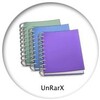


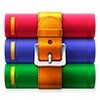










Comments
thank you very much the truth is that I didn't know that a program like this existed but when they gave me the option to unzip a .sitx